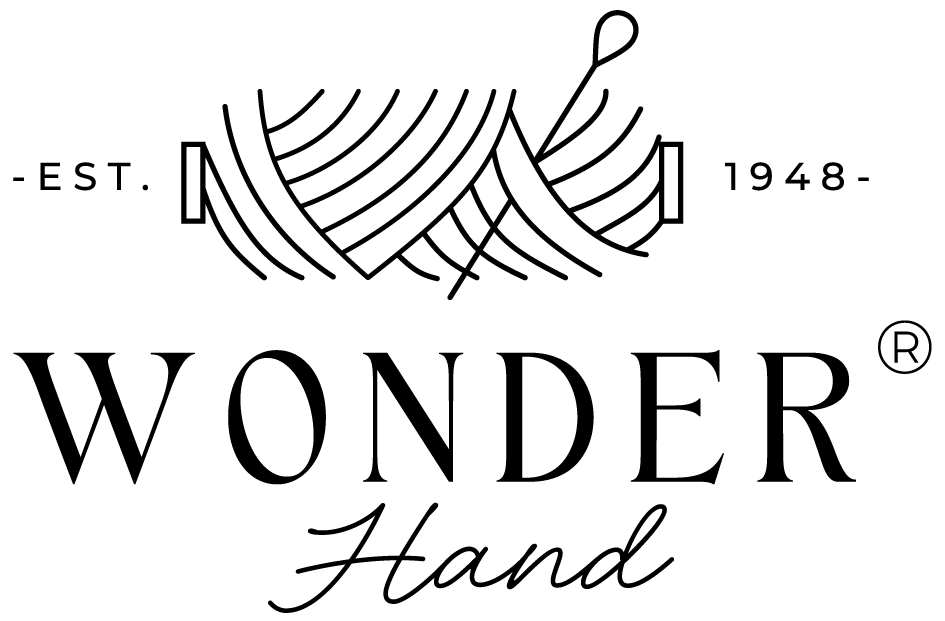How to shop
- Selecting products
You can choose products for purchase by browsing the individual categories and subcategories of the e-shop, or by using the Search function. Products within categories can be sorted according to various parameters, such as price or product name, to make finding items easier.
- Cart
Throughout your shopping, you have access to a virtual shopping cart where you can place the items you want to buy. By clicking the "ADD TO CART" button on a product page, you add that item to your cart. In the top right corner of the e-shop, you can see how many items are in your cart and their total price. Clicking on the number of items takes you to the shopping cart, where you can review, adjust, and proceed to order your products.
- Placing an order
Placing an order consists of several steps: 1. Cart, 2. Delivery details, 3.Review and confirm , 4. Order received. You can move between these steps by clicking the "Continue to checkout" button at the bottom of each page. In the Delivery details step, you need to choose the delivery method and fill in all required fields marked with an asterisk. By clicking the "Order with obligation to pay" button, your order is submitted for processing.
- User registration
Benefits of registering include the ability to track your order status and place future orders without having to re-enter delivery details. You can register by clicking the "Register" link in the User menu at the top of the e-shop. After logging in (Sign in), your name will appear in the User menu, where you can track your orders (My orders), edit your personal details (Edit details), or log out (Log out).
Detailed information on the store’s Terms and Conditions and Returns Policy can be found in the footer/bottom menu of the e-shop.
We are pleased that you have chosen our store and we look forward to your next visit!